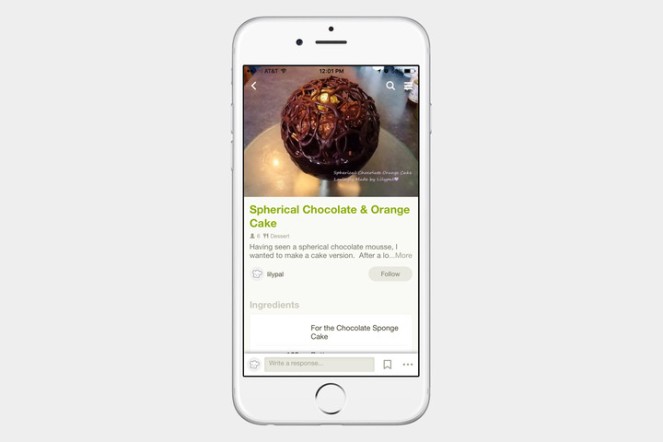These days, we can’t live without our smartphones. We use them all day every day to keep in touch, shop, navigate and find information. Perhaps, more importantly they can help us satisfy our hunger when it’s meal time. When we don’t feel like stepping into the kitchen, our phones can help guide us to the best local restaurants.
We’ve done the research, and here’s our comprehensive guide showcasing the best food apps for iOS and android.
#1 – Chewzr (Free for Android & iOS)
We love the simplicity of Chewzr. The home screen displays: Dine-in, or Drive-Thru. After selecting, it will display pictures of food dishes from restaurants around your location. With a single tap, you can get directions to the restaurant or see more dishes from the place. Chewzr seems to display the dishes tinder style where you’d swipe left if you don’t like the dish or swipe right to save it to your favorites, which makes it fun to swipe through dishes.
#2 How to Cook Everything ($9.99 for iOS)
It’s based on the best selling book by Mark Bittman, a New York Times columnist and chef, How to Cook Everything teaches you everything you need to know about cooking. Not only are there more than 20,000 recipes with step-by-step instructions, but also instructional videos to help beginner cooks learn basic skills, and feel more comfortable around the kitchen. The sheer amount of recipes can be overwhelming, but the search function works well, and finding recipes based on ingredients you already have laying around the house is easy. Additionally, the tutorials are informative for both amateurs and seasoned pros alike. The app also comes with a built-in timer for each step, meaning you don’t have to worry about checking your salmon fillets every two minutes. Still, we recommend watching your food for the best results.
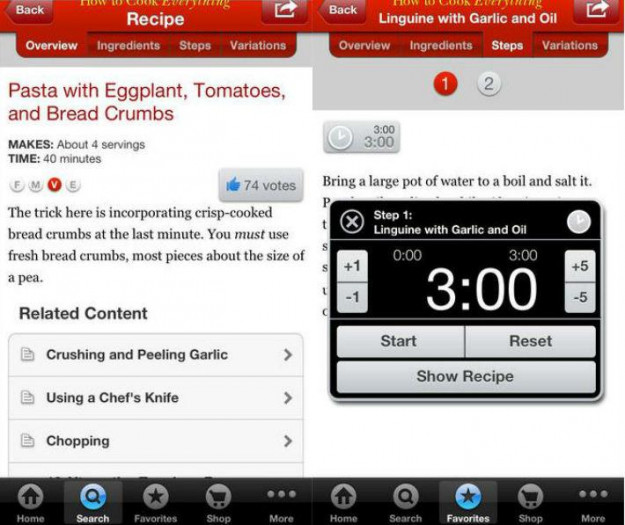
#3 – Allrecipes Dinner Spinner (Free iOS/$2.99 Android)
Unlike the recipes provided in How to Cook Everything, a host of different people curate the content in Allrecipes. The bevy of contributors create a space where people can comment on recipes, add suggestions, or pitch substitutions. It’s ideal for those with dietary restrictions as it allows you to search and filter recipes according to specific needs, even removing foods you simply don’t like. The recipe database is vast, and it’s often hard to find something worthwhile, but the search function is one of the best we’ve used, so narrowing the choice down is a breeze. Though recipes do come with shopping lists containing the right ingredients, they aren’t as thorough as the ones in How to Cook Everything. However, each has its own rating, so you can find the most worthwhile one before you start cooking.

#4 – Big Oven (Android & iOS)
BigOven makes cooking simple. With this cooking app, you’ll be inspired and organized in the kitchen and on the go. Some of the highlights include access to BigOven’s massive library of recipes, the ability to add snapshots of your own recipes, the option to make a grocery list in the app based on recipes you’d like to create, and help to make your meal planning a lot easier with the weekly organizer. The app also adds a social feature, allowing you to check out what your friends, family, and favorite bloggers are making. Plus, it offers seasonal collections right from the homescreen to get you inspired.
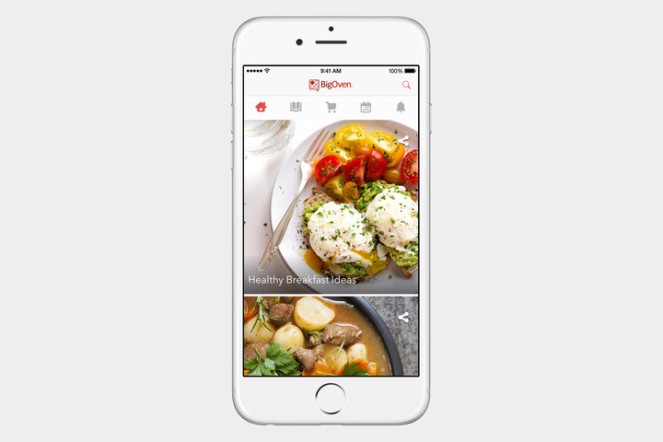
#5 – Cookpad (Android & iOS)
Cookpad creates a virtual place to exchange recipes with friends, family, and strangers. When you’re done cooking, you can upload a recipe with a picture of the finished dish and others can comment. The comments range from potential substitutions for food allergies, to side dishes that would pair well with the recipe, each of which depends on the dish at hand. Recipes are also sorted into different categories and the app creates a profile for you, so you can see what others have uploaded and liked.